Transparent Linking
Content:
--------
| I. | Background of Transparent Linking |
| II. | Link Types |
| III. | Test Setup |
| IV. | Test Results and Conclusion |
II. Link Types
--------------
This section describes twelve links all of which comply to at least one of the evaluated
requirements: Each of these links is invisible to the user up to some degree. Some
types of links are not noticeable at all when the page is displayed in a web browser,
whereas others may be recognized at the screen up to some degree, for instance as a
single pixel or little dot at the website. Of course the visibility may also depend on
the web browser a user choses to look at the page. However, at all times the link can
be identified in the source code of a website and this denotes the point which ensures
that web spiders always have the chance to detect and crawl the link.
The following transparent links have been considered:
1. A link with image size one:
<a href="HONEYPOT_URL"> <img src="something.gif" height="1" width="1" border="0"> </a>
2. An exterior div element with offscreen-absolute-positions including a hyperlink:
<div style="position: absolute; top: -500px; left: -400px;"> <a href="HONEYPOT_URL">crawl here</a> </div>
3. Display:none in an exterior div element containing a hyperlink:
<div style="display: none;"> <a href="HONEYPOT_URL">crawl here</a> </div>
4. An anchor containing style setting display-none:
<a href="HONEYPOT_URL" style="display:none;">crawl here</a>
5. A hyperlink only containing a comment:
<a href="HONEYPOT_URL"><!-- crawl here--></a>
6. A hyperlink hidden in a comment:
<!-- <a href="HONEYPOT_URL">crawl here</a> -->
7. A blank hyperlink:
<a href="HONEYPOT_URL"></a>
8. A hyperlink including text-formatting:
<a href="HONEYPOT_URL"> <font face="Verdana"></font> </a>
9. A hyperlink with style settings, comprising only a non-breaking space:
<a style="cursor:text;text-decoration:none;" href="HONEYPOT_URL"> </a>
10. A hyperlink with interior, non-displaying span element:
<a href="HONEYPOT_URL"> <span style="display: none;">crawl here</span> </a>
11. A hyperlink containing zero size div element:
<a href="HONEYPOT_URL"><div style="height: 0px; width: 0px;"> </div> </a>
12. An image map of link size zero:
<img src="something.gif" border="0" usemap="#ImageMap"> <map name="ImageMap">
<area shape="rect" coords="0,0,10,0" href="HONEYPOT_URL"> </map>
This list covers the main types of transparent links, but many small subversions exist. An example would be a link with an image where the width and height is set to zero, as a variant for link number 1. Every little variant can have a different degree of transparency but may also cause a different result in indexing and ranking through the web spiders.
The links provide a different level of transparency. For instance, the probability that a user detects link number 1 or 9 may be higher than it is for other link types. Even if the colour of the image in the first link exactly matches the background colour of the website, the existence of the image may be recognized quickly, for instance if the image is not displayed in the web browser immediately due to a network delay. The chance that a link gets detected always remains, as it is always possible to identify it in the source code of the webpage. However, all of these link types provide a reasonable level of transparency, which helps to keep the rate of false positives caused by innocent Internet users respectably low and reduces the chance of detection for the honeypot.
continue: Test Setup
The following transparent links have been considered:
1. A link with image size one:
<a href="HONEYPOT_URL"> <img src="something.gif" height="1" width="1" border="0"> </a>
2. An exterior div element with offscreen-absolute-positions including a hyperlink:
<div style="position: absolute; top: -500px; left: -400px;"> <a href="HONEYPOT_URL">crawl here</a> </div>
3. Display:none in an exterior div element containing a hyperlink:
<div style="display: none;"> <a href="HONEYPOT_URL">crawl here</a> </div>
4. An anchor containing style setting display-none:
<a href="HONEYPOT_URL" style="display:none;">crawl here</a>
5. A hyperlink only containing a comment:
<a href="HONEYPOT_URL"><!-- crawl here--></a>
6. A hyperlink hidden in a comment:
<!-- <a href="HONEYPOT_URL">crawl here</a> -->
7. A blank hyperlink:
<a href="HONEYPOT_URL"></a>
8. A hyperlink including text-formatting:
<a href="HONEYPOT_URL"> <font face="Verdana"></font> </a>
9. A hyperlink with style settings, comprising only a non-breaking space:
<a style="cursor:text;text-decoration:none;" href="HONEYPOT_URL"> </a>
10. A hyperlink with interior, non-displaying span element:
<a href="HONEYPOT_URL"> <span style="display: none;">crawl here</span> </a>
11. A hyperlink containing zero size div element:
<a href="HONEYPOT_URL"><div style="height: 0px; width: 0px;"> </div> </a>
12. An image map of link size zero:
<img src="something.gif" border="0" usemap="#ImageMap"> <map name="ImageMap">
<area shape="rect" coords="0,0,10,0" href="HONEYPOT_URL"> </map>
This list covers the main types of transparent links, but many small subversions exist. An example would be a link with an image where the width and height is set to zero, as a variant for link number 1. Every little variant can have a different degree of transparency but may also cause a different result in indexing and ranking through the web spiders.
The links provide a different level of transparency. For instance, the probability that a user detects link number 1 or 9 may be higher than it is for other link types. Even if the colour of the image in the first link exactly matches the background colour of the website, the existence of the image may be recognized quickly, for instance if the image is not displayed in the web browser immediately due to a network delay. The chance that a link gets detected always remains, as it is always possible to identify it in the source code of the webpage. However, all of these link types provide a reasonable level of transparency, which helps to keep the rate of false positives caused by innocent Internet users respectably low and reduces the chance of detection for the honeypot.
continue: Test Setup
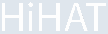
Navigation:
Home
Download
Screenshots
Transparent Linking
Installation
Contact:
